9 Rules and Best Practices for a Top-Flight Push Notification Strategy
Published on September 05, 2016/Last edited on September 05, 2016/8 min read


Todd Grennan
Content Production Principal, Content Marketing at BrazeIn the mobile space, it can sometimes feel like push notifications are all that anybody wants to talk about. What push notifications are. How they work. What push open rates are like (and how they compare to other channels). What happens when customers get push notifications they don’t like. Push notification best practices. But just when you think every aspect of this topic has been covered, someone comes along with a fresh perspective and makes you really appreciate how interesting and important push notifications can be.
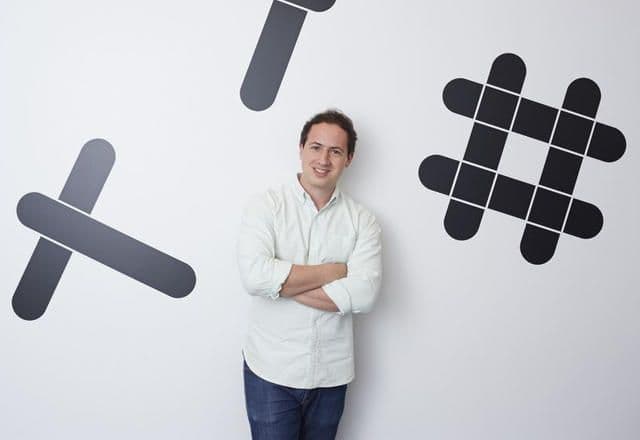
Slack’s Noah Weiss (Source: First Round Review)
You can see that fresh perspective in the First Round Review recent piece on push notifications. The article centers around a wide-ranging interview with Noah Weiss, the head of Slack’s search, learning, and intelligence group, that’s focused on the ins-and-out of mobile app push. In addition to covering how push notifications came to prominence in modern marketing and how this powerful messaging channel will likely evolve in the future, Weiss highlights nine essential tenets of a strong push notification strategy:
1. Brands need to use their messaging to re-engage users outside the app
According to Weiss, “the biggest challenge in mobile is retaining new users.” Without a strategy for holding onto new users, many brands find themselves quickly shedding customers that they’ve spent a lot of time, energy, and money acquiring, putting them in a difficult and often unsustainable position. Push notifications and other customer messaging channels can change that by allowing marketers to re-engage customers beyond the app and giving them additional opportunities to communicate the value of the app (and brand).
“It always amazes—and pains—me when I see the incredible time and effort put into an app with no hint of a strategy to re-engage [users],” Weiss says. But most brands “aren’t thinking about notifications. Don’t make that mistake. It’s the single biggest oversight in mobile product development today.”
2. Marketers can’t take push permissions for granted
Brands that haven’t sent push notifications, or who have only done so to customers with older Android devices can sometimes fall into the trap of thinking that they can use push to reach those customers immediately. But, as Weiss points out, “sending notifications is actually a permission that the user must authorize. Downloading the app actually does not give you that authority. You have to prompt them for it.”
How you ask customers to opt in for push has a big impact on whether they say yes. “This is the pivotal moment,” Weiss says. “If users decline permission, there’s no way for the app to reach out to pull them back in, which drastically decreases the likelihood that they’ll be active users down the line.” One powerful way to increase push opt-ins is by priming for push: by creating custom prompts, brands can walk users through the benefits of enabling push and preserve the opportunity to ask again if a user declines.
3. Push opt-in rates, app uninstall rates, and conversions are essential metrics for evaluating the success of your push strategy
While push can be a powerful channel for reaching and re-engaging mobile app users, it can also be counterproductive if a brand sends too many (or irrelevant) messages. To make sure that your push strategy is hitting the mark, Weiss recommends monitoring push conversions, as well as two notable negative KPIs: push notification opt-out rates and app uninstalls.
“You have to balance positive engagement with the downside of setting opt-outs,” Weiss says. “It’s a tricky balance because you may be comparing a short-term engagement boost versus a longer-term downside of users who’ve uninstalled and can no longer be re-engaged.” For brands with a multichannel approach to customer messaging, it’s possible to use email and other channels to send re-permission campaigns that nudge customers to opt back in for push. However, convincing them can be difficult—marketers are almost certainly better off monitoring and adjusting their push outreach to reduce opt-outs and uninstalls ahead of time.
4. Remember that users behave differently on different mobile operating systems
While push opt-outs, uninstalls, and conversions give an important window into the success of your push notification campaigns, it’s important for marketers to keep in mind how different mobile operating systems can impact engagement and retention rates. According to Weiss, “users tend to process the notifications on Android, as there’s an inbox that only clears as you manually open each [notification]; whereas on iOS, once you open up one notification from your lock screen, all the others clear.” Additionally, retention rates on Android tend to be higher than on iOS, something that brands should take into consideration when looking at how their messaging is performing across platforms.
5. Take a long-term view when it comes to campaign results
When you’re monitoring your campaigns and your push strategy as a whole, it’s smart to take the long view. “The average user will ignore unwanted [notifications] for about a month without taking action, such as altering settings or uninstalling the app,” Weiss says, so brands may see only the positive impacts of their outreach if they’re too focused on immediate results. Additionally, because mobile users are very responsive to novelty in push notifications, meaning that new elements and approaches often perform more strongly when they’re first introduced before losing efficacy over time. Weiss notes that when Slack tested emoji-heavy notifications, the results were initially very impressive, but “we monitored it over time and the growth slowed and then flatlined. In the end, the impact was neutral. That’s not bad, but it would have been if we allocated resources based off of initial results.”
6. Don’t use vibration in your push notifications unless the message is especially urgent
Push notifications can be really intimate. People carry their smartphones on them all day, even sleep with them, and that means that a push notification that includes a vibration is often experienced as a physical sensation. That’s powerful, but like a lot of powerful things, it can have seriously negative consequences seriously if misused. “If [a notification] is urgent—like you are about to miss your plane, or an urgent, direct message from a coworker—a buzz can be a very powerful and appreciated tool. If not, it’s dangerous and will backfire, so don’t use it for events like favorites or likes from a friend,” Weiss says. “With push, you can control the default of whether the phone vibrates or is silent” and what you decide has a big impact: “If a notification vibrates a user and she doesn’t find it urgent, the likelihood of the app being uninstalled immediately skyrockets.”
7. Be thoughtful about schedules and engagement windows when sending push
Even if a user is really engaged and interested in the push notifications they receive, the odds are good that they don’t want to receive one from you at four in the morning. “Avoid sending [a] notification when your user is asleep because you’ll wake them or they’ll find a queue of messages on top of your in the morning,” Weiss says. Customer data is essential here to better identify each user’s unique windows when they’re most open to notifications. Brands can “refine [their messaging] cadence by monitoring [users’] engagement.” And if they have access to a marketing platform with send-time optimization, marketers send messages with personalized delivery times that reach each recipient when they’re most likely to engage, based on past engagement patterns.
8. There’s more to personalization than adding names to messages
If you’re collecting actionable customer data, it’s possible to significantly increase the effectiveness of your outreach by personalizing each push notification you send. That could mean adding the user’s name to messages, but Weiss counsels marketers to go further: “Showcase what you know about your users in the [notification] copy—otherwise they’ll activate their natural filter against marketing blasts.”
9. Make sure users who tap a push get where they want to go
There’s little more annoying than receiving an engaging push notification, tapping it, and finding yourself dumped on the app’s home screen. “People will click on the notifications if [they] get them to where they were expecting. If not, they’ll ignore it next time,” Weiss says. “A lot of e-commerce apps screw this up by sending customers to the generic home screen, rather than a specific page or item.” To avoid this issue, brands need to make sure that they have the ability to deep link directly from push notifications to relevant in-app pages or sections; otherwise, much of the impact of their messaging may be lost.
Final thoughts
To Weiss, a great push notification must be three things: timely, personal, and actionable. Brands that don’t sent push notifications at all are missing out on an essential tool for customer engagement and retention, but brands that send push that don’t have those three qualities aren’t doing themselves any favors, either. As you’re creating—or refining—your push notification strategy, make sure that you keep Weiss’s push notifications best practice guidance in mind; your results will be better for it.
Related Tags
Be Absolutely Engaging.™
Sign up for regular updates from Braze.
Related Content
 Article6 min read
Article6 min readData agility at a massive scale: How the Braze Data Platform supports customer engagement
February 23, 2026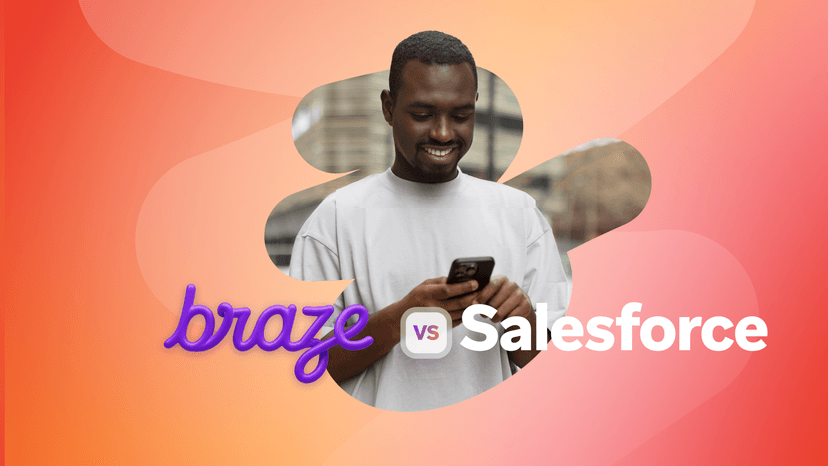 Article13 min read
Article13 min readBraze vs Salesforce: Which customer engagement platform is right for your business?
February 19, 2026 Article18 min read
Article18 min readBraze vs Adobe: Which customer engagement platform is right for your brand?
February 19, 2026