7 Things to Know About Segment Extensions
Published on October 14, 2021/Last edited on January 16, 2025/6 min read
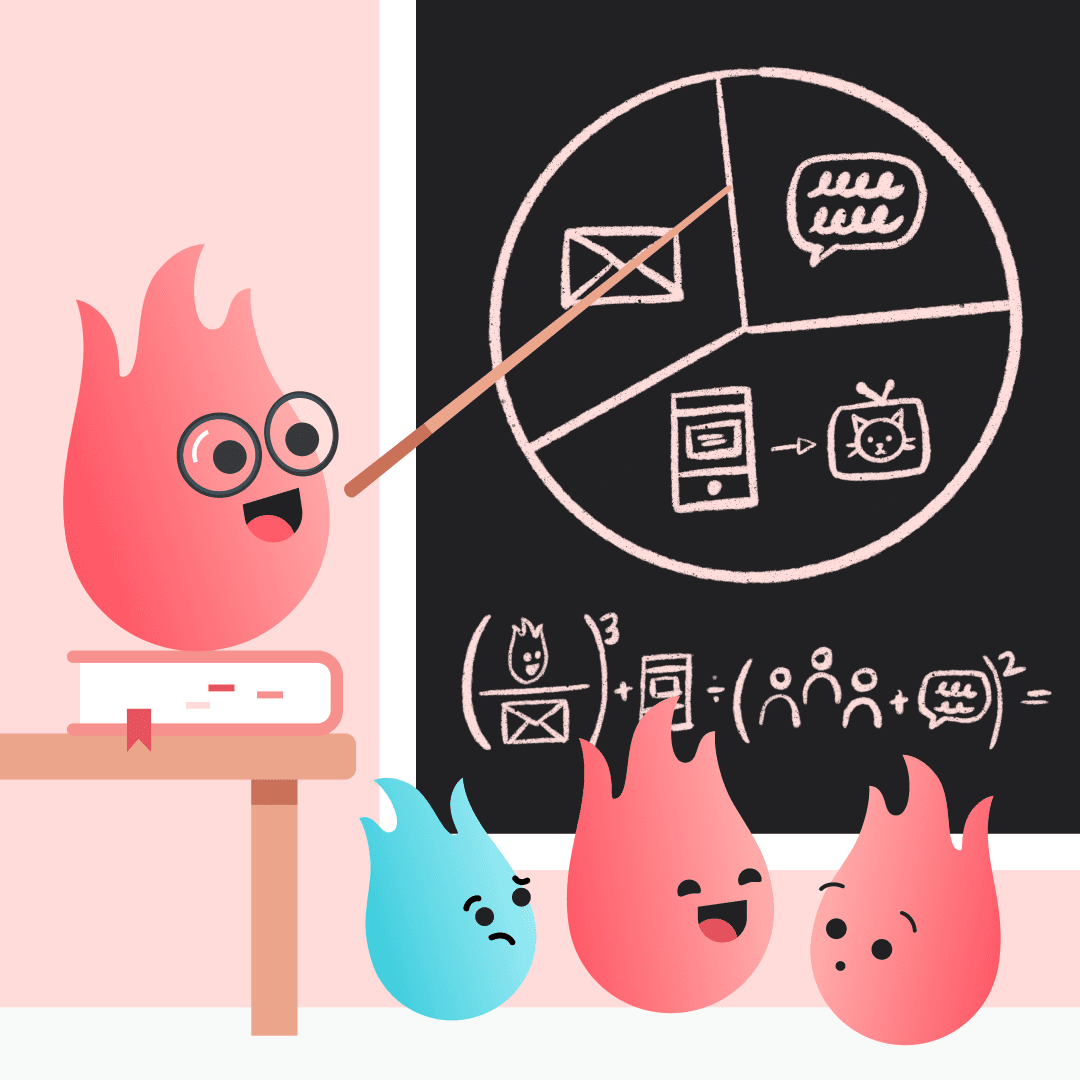
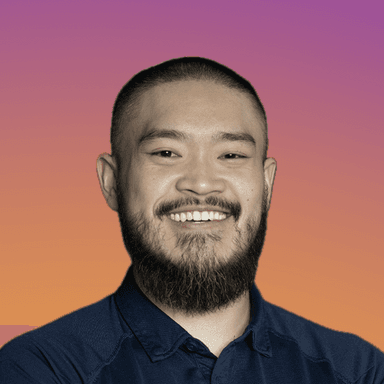
John Dinh
Lead Product Manager, BrazeCustomer behavior, interests, and attributes are constantly changing, and if you don't have the technology to keep up, your brand runs the risks of sending emails, push notifications, text messages, and other campaigns that are woefully out of touch. That’s why segment extensions are so important—they help brands be even more precise with how they segment their audience, giving them greater flexibility to zoom in further on key behaviors and to look back over longer periods of time.
The more relevant your outreach, the greater your potential customer engagement impact. And segmentation is one of the most powerful tools you can use to elevate your relevance. In fact, Braze segmentation has helped brands like Showmax achieve impressive gains when it comes to key outcomes like subscribers, retention rates, and app revenue. For those that are well versed in segmentation, segment extensions offer you the opportunity to take your segmentation a step further. Segment extensions allow brands to create even more specific groups of users based on custom events and purchase behaviors over a 365-day period.
Want to learn more about how segment extensions can support your broader customer engagement efforts? Check out the following tips that I shared with our virtual Braze Bonfire Slack community as part of my Segment Extensions Masterclass.
#1: You Can Build Segments Based on Customer Activity from the Past Year
Segment extensions offer marketers an effective way to target users—in connection with custom events (e.g. viewed product, abandoned cart) and purchase activity—that occurred at any time during the previous 365 days.

Compared to the typical 30-day window associated with traditional audience segments, this offers marketers the opportunity to leverage customer data in connection with their segmentation efforts across a much broader timeframe.
#2: You Can Create Granular Segments Based on Custom Event Properties
Segment extensions also make it possible to get more use out of the custom event properties (e.g. the items in an abandoned cart, or the size of a shirt that a customer favorites) that your brand is collecting. There are limitations on how custom event properties can be leveraged within traditional segmentation; for instance, while it's possible to segment customers who have carried out a custom event with property X in the last Y days, other use cases may not be achievable or may carry associated costs.
But with segment extensions, it's possible to build segments that are based on custom event properties by taking advantage of the property filters feature. By using segment extensions to define your criteria and then reference it in the Braze segmenter, you can get even more granular in your segmentation efforts, supporting more relevant and personalized experience for your customers.
#3: You Can Use Segment Extensions with Nested Event Properties
The Braze platform’s support for nested objects makes it possible to send nested JSON data as properties of custom events and purchases, allowing brands to use this nested data to template personalized information within customer messages and to trigger message sends, when appropriate. When you leverage this functionality in connection with segment extensions, it’s possible to drill down through a nested object within our segment extension UI and leverage the information found there for your segmentation efforts.
(Looking for more information? Check out our documentation on nested event properties in Braze.)
#4: You Can Archive and Unarchive Your Extensions As Needed to Manage How Many Are In Use
Braze allows brands to create up to 10 segment extensions per app group, supporting the use of multiple segment extensions for different campaigns at the same time. And while not every segment extension you create will necessarily be built for the long haul, some of them may be ones you’d like to keep around and potentially use for later campaigns. Thankfully, Braze makes that process easy by allowing you to archive (and unarchive) segment extensions as needed.
#5: Segment Extensions Start Generating Immediately Upon Creation
Timeliness matters when it comes to messages—and the same is true when it comes to leveraging the segments you create. That’s why Braze automatically begins the generation process for any new segment extension as soon as you hit save.
#6: Know When It Makes Sense to Use Daily Regeneration
For ongoing campaigns, dynamic segmentation—that is, segments that automatically update when users take (or fail to take) relevant actions—are a must. Accordingly, if you create a segment extension that you'll be actively using on a regular basis (e.g. users in a given region who have purchased a plane ticket in the past six months), you’ll likely want to keep daily regeneration enabled to ensure that Braze will update the extension’s qualifying users every 24 hours.
On the other hand, if you only need to use a given extension once (for instance, if you’re using it to create a one-off, ad hoc promotional campaign around the release of a new movie), you can turn daily regeneration off; it’s all up to you.
#7: Know When Segments Extension Regeneration May Be Paused
One thing to keep in mind when it comes to daily regeneration of segment extensions: If you have a segment extension that is set to regenerate on a daily basis, but you’re not actively using it in any of your campaigns, Canvases, or segments—and it hasn’t not been used for seven days—Braze may pause regeneration. But don’t fret! Once you're ready to use this segment extension again, you can always check the regeneration box to start the process again.
Find Your People: Join the Braze Bonfire Community
Our virtual Braze Bonfire Slack community is filled with thousands of top customer engagement professionals based all over the world.
Join today and start asking questions about how to get the most out of the platform, sharing your favorite Braze hacks and tricks, and increasing your professional network by connecting with the wider community of customer engagement practitioners and thought leaders. We'll also keep you posted about future Masterclass sessions led by our experts here at Braze, as well as additional opportunities for members to further their knowledge.
Related Tags
Be Absolutely Engaging.™
Sign up for regular updates from Braze.
Related Content
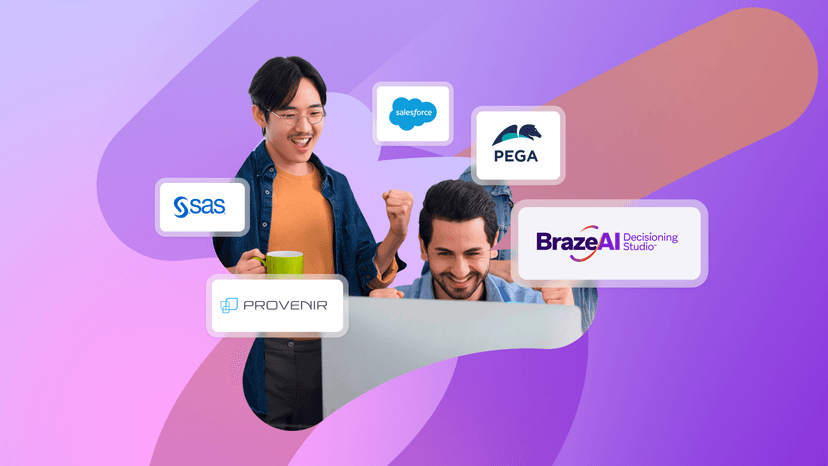 Article16 min read
Article16 min readChoosing the best AI decisioning platforms for 2026 (across industries)
February 12, 2026 Article3 min read
Article3 min read2.4+ billion sends, zero fumbles: How Braze supports leading brands during the big game
February 09, 2026 Article4 min read
Article4 min readBeyond Predictions: Why Your Personalization Strategy Needs an AI Decisioning Agent
February 09, 2026