Alexa Will Support Notifications—But Should You Send Them?
Published on May 18, 2017/Last edited on May 18, 2017/2 min read
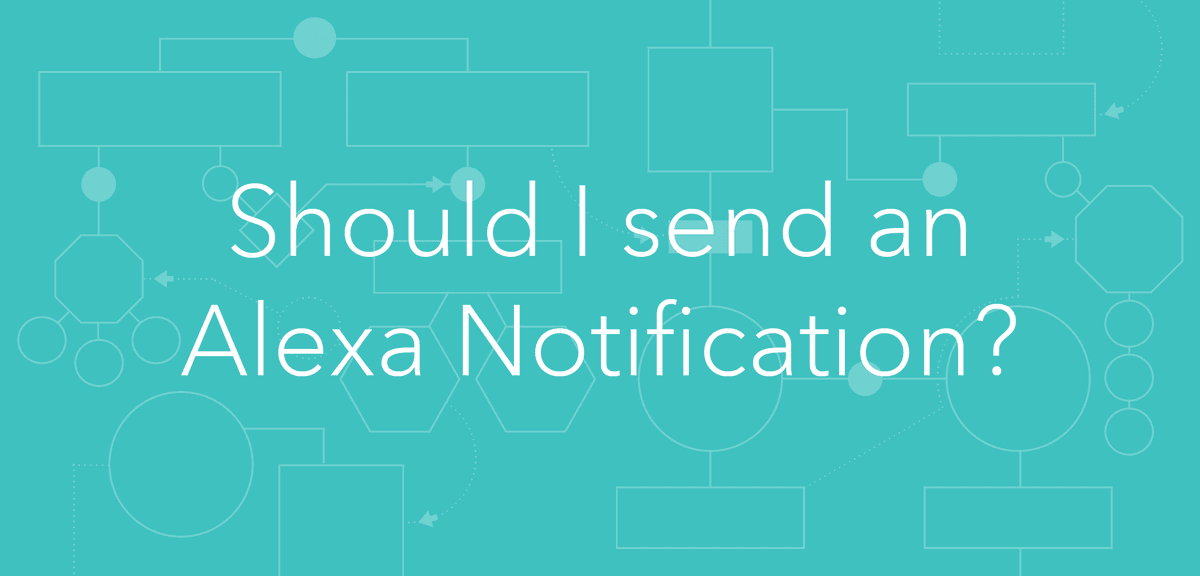

Todd Grennan
Content Production Principal, Content Marketing at BrazeOver the last three years, digital assistants like Google Home and Amazon Echo have become an increasingly common presence in homes, with the percentage of U.S. broadband residences containing one of these devices growing 140% during 2016. And as digital home assistants have emerged as a major platform, the rumblings that one or more of these devices might begin to support some form of third-party notifications.
This week, those rumors came true when Amazon announced notification support for Amazon Echo and other related devices featuring its Alexa digital assistant. (Google Home is also launching notifications, though only for Google products so far.) And while the initial launch of this feature will be limited to a small number of third-party brands (including AccuWeather, Just Eat, Life360, and The Washington Post), the plan is to allow open access to all brands developing skills for Alexa.
How Alexa notifications will work
While this change means that your brand will theoretically be able to send notifications to customers who own Alexa-enabled devices, the user experience is going to be a little different than receiving a push notification. Digital assistants have traditionally required users to take action to start engaging with them—which makes sense, since having a digital assistant that reaches out to you unprompted could start to feel like someone yelling at you from across the room or a phone call you can’t hang up on.
Alexa notifications will work the same way. When brands send notifications, the recipients’ device is expected to chime and show visual signals (such as a light coming on) to indicate that they have messages waiting. To actually hear those notifications, users will have to ask Alexa to play them—hopefully limiting the annoyance factor for these sorts of third-party notifications.
So, should you send customers Alexa notifications?
When you’re thinking about whether to add Alexa to your customer outreach strategy (or how to do it thoughtfully), there are a number of factors to consider—the type of information you’re looking to convey, the response you’re hoping to inspire, and a lot more. To help out, we’ve put together a decision tree that will show you when an Alexa notification makes sense and when you should think twice about sending one:
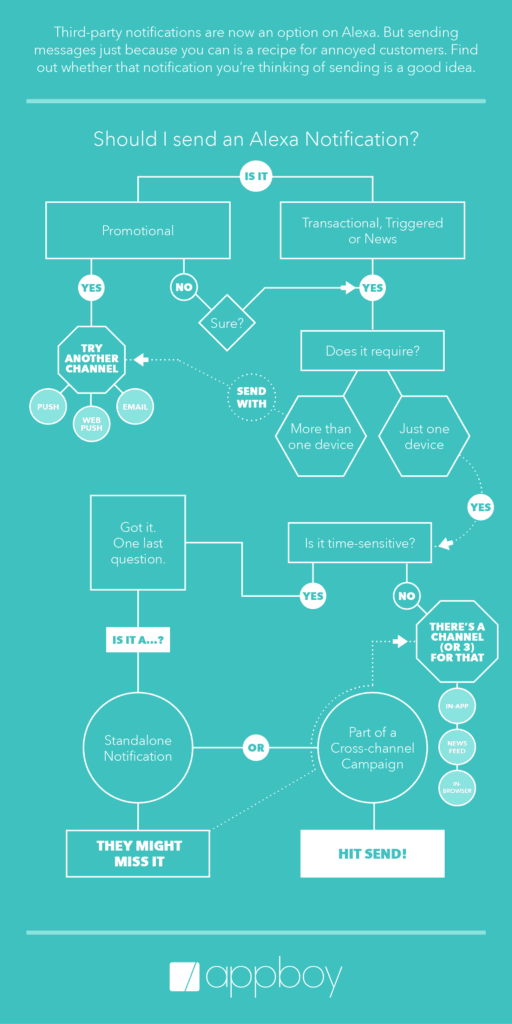
Be Absolutely Engaging.™
Sign up for regular updates from Braze.
Related Content
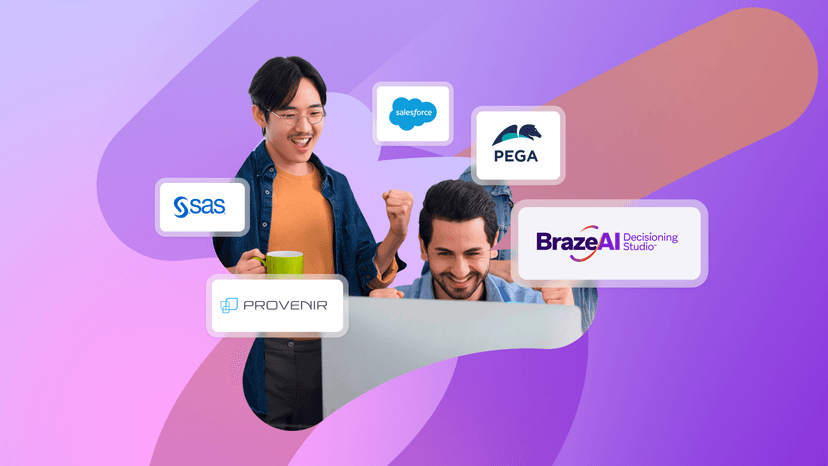 Article16 min read
Article16 min readChoosing the best AI decisioning platforms for 2026 (across industries)
February 12, 2026 Article3 min read
Article3 min read2.4+ billion sends, zero fumbles: How Braze supports leading brands during the big game
February 09, 2026 Article4 min read
Article4 min readBeyond Predictions: Why Your Personalization Strategy Needs an AI Decisioning Agent
February 09, 2026