Tell Your Customers the Whole Story
Published on June 15, 2016/Last edited on June 15, 2016/6 min read


Team Braze
Honesty is important for any relationship, but especially relationships with customers interacting with your mobile marketing. Since you can’t meet in person, your messaging and campaigns have to effectively communicate the trustworthy nature of your brand. That’s why it’s so important to be clear and explain why and when you need permissions, opt-ins, or sensitive personal information.
Mobile users are increasingly savvy, and may be unwilling to give away their data, opt in to receive notifications, or share their location without a clear understanding of what’s needed and why. A cursory Google search of “app permissions” brings a host of articles about permissions being “scary” or asking “why are there so many?” According to a Pew Research study, 90% of people say that the information they share should be clearly explained in permissions and 60% of users have abandoned app downloads once they saw they that they had to share a lot of information.
Opt-ins for push or sharing location data, or entering credit card or other sensitive information might be critical for the functionality of your app—and your business—but asking users for this info has to be done carefully. The best way to approach it is to ask only when you need the permission or information to continue a desired action, and be honest about why—tell users that you can only provide the value they want with additional information. And don’t forget to follow through: you can build trust by asking for data and then providing a personalized experience in return.
This honest approach also helps you avoid being creepy. Personalization in mobile marketing is a great tool, but it has the propensity to go too far and become uncanny. One recent study, for example, found that 74% of people would find it creepy if their location was tracked to allow them to be greeted by name when they enter a store. By being open and honest about how you are using data to customize your experience, you can overcome the hesitation and get the conversions you want. Here are a couple tips to help keep you honest:
Explain the value of providing their info
Priming your customers for your requests helps to ensure that they are ready to trust you and that your value is clear. You shouldn’t spring a push or location opt-in request on your new users in their first app session, unless it’s critical for the function of your app (and you carefully explain your reasoning).
Focusing on trust and value early on can set the stage for your request. Once you’re ready to ask users to opt in, make sure to explain the value of opting in and what they lose without it.
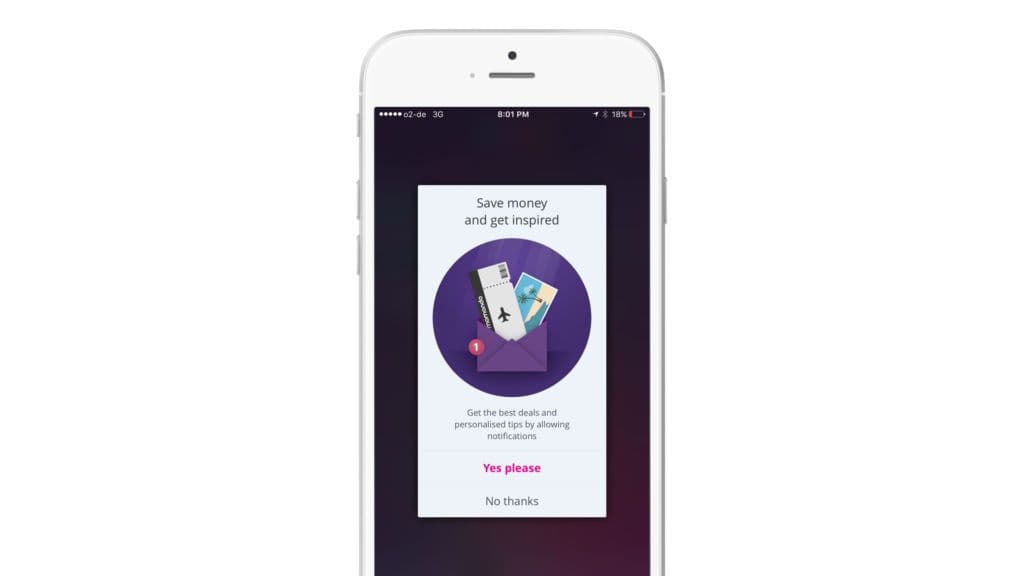
Momondo makes the case for push notifications. Tip: be clear about the value of the opt-in and wait until the right moment.
Decide whether opt-in is needed during onboarding
Early engagement is essential for retention since 90% of users who make apps a weekly habit in the first month are retained. So you shouldn’t shy away from asking early on for data that is critical for your app’s functionality. If your app’s best feature is finding location-based deals, you need that opt-in soon.
Make the ask part of onboarding and explain why you need the data to enhance the user’s experience. Some apps, like iTunes, are built around in-app purchases and you know that most users download with the intention of making a purchase. In these cases, you can build requests for payment information right into your explanation of the app’s value and you might even consider offering a discount or other incentive for initial setup.
On the other hand, asking users to do something that’s more time consuming, such as creating a profile with credit card details, may take a little more explanation and justification than requesting permission to send push notifications. In these cases, it’s even more important to hold off on any “nice-to-have” asks until later in the onboarding or app use process.
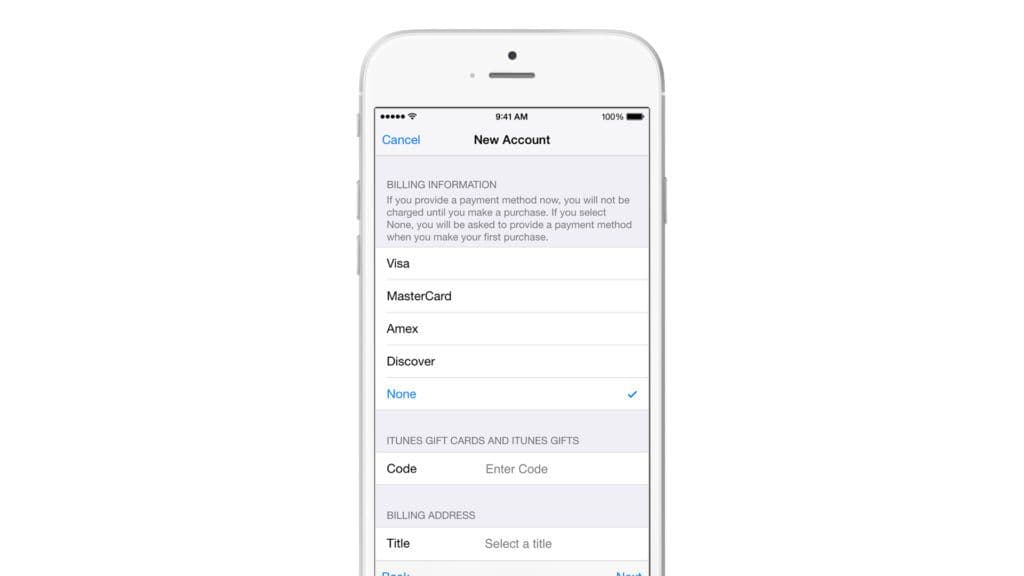
iTunes requests payment information. Tip: If payment or other information is key for your app, build your request into the onboarding experience.
Use a custom prompt before the native one
When asking for push permission or location data, use a custom opt-in prompt and then trigger the native OS prompt only if users indicate that they’ll opt in.
The custom prompt gives you the option of asking again if a user declines, something you don’t get after the native prompt. It also gives you a chance to ask in your own voice, not the default OS language, and present your reasoning for the ask.
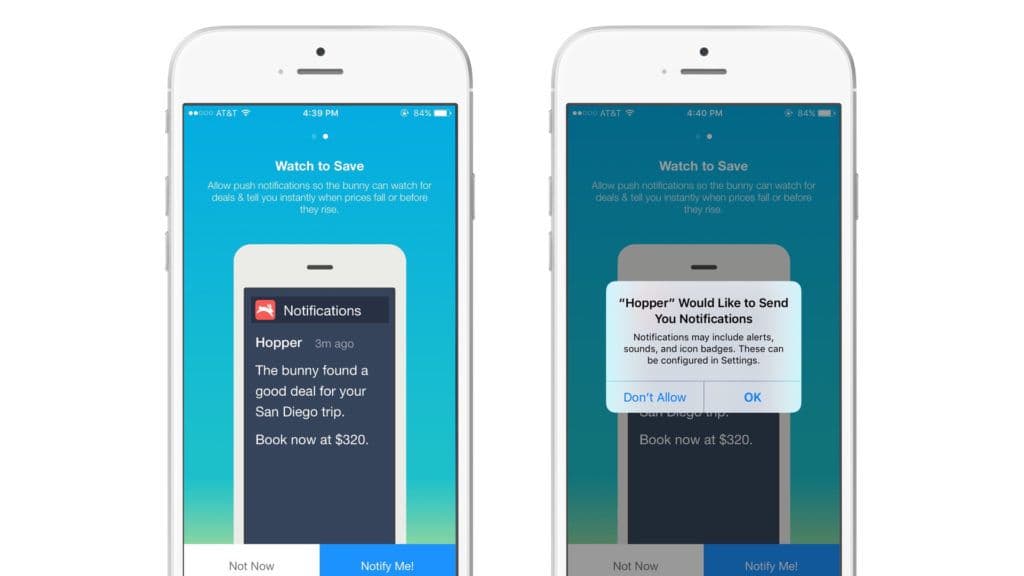
Hopper uses a custom prompt before the native OS prompt. Tip: A custom prompt allows you to better describe the value and prepare users for the opt-in.
Use trigger-based prompts
Many apps prompt users for information or push permissions as soon as users open the app, but this can be offputting. It’s more effective to ask when users take certain actions that make opting in or giving information an ideal or essential part of moving forward.
For example, when users attempt to download new episodes of their favorite podcast, let them know that they can get updates when new episodes become available if they enable push notifications. Or when they go to make their first purchase, encourage them to save their payment information to make their purchases quicker and easier in the future. Triggered prompts make opt-in requests contextual, and increase the likelihood that users will accept.
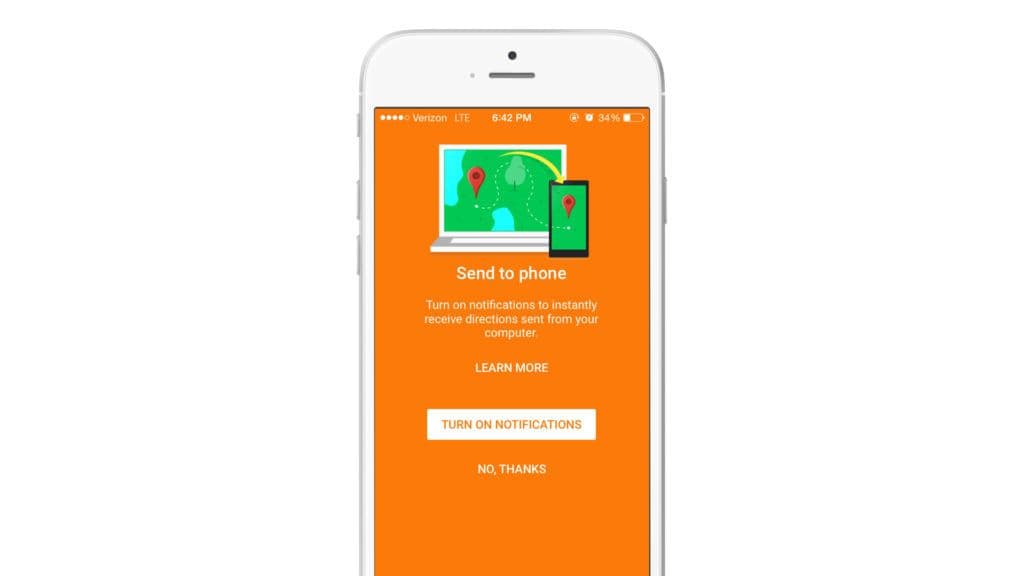
Google Maps makes the ask at the right time. Tip: If user actions tell you they’re interested in functionality that works best with push enabled, use that moment to encourage them to opt in to notifications.
The gist
Overall, your goal is to make your intentions clear so that customers don’t think you have something to hide. The challenge is in balancing your need for information with customers’ capacity to handle (and appreciate) your requests.
While it’s important not to jump the gun and overwhelm with opt-in and information requests, you shouldn’t be afraid to ask for what you need during onboarding. Once primed, find authentic ways to ask for other permissions for your multichannel campaigns. Planning out your opt-ins from a user experience perspective and priming as you go will strengthen customer relationships and make your requests more successful.
Be Absolutely Engaging.™
Sign up for regular updates from Braze.
Related Content
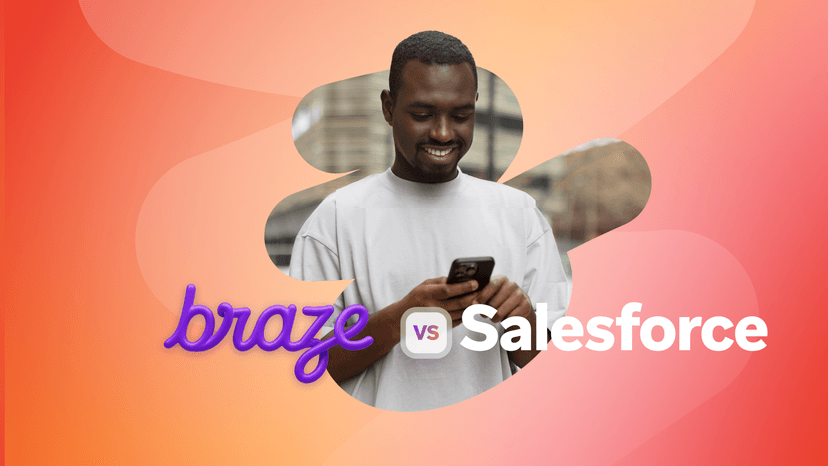 Article13 min read
Article13 min readBraze vs Salesforce: Which customer engagement platform is right for your business?
February 19, 2026 Article18 min read
Article18 min readBraze vs Adobe: Which customer engagement platform is right for your brand?
February 19, 2026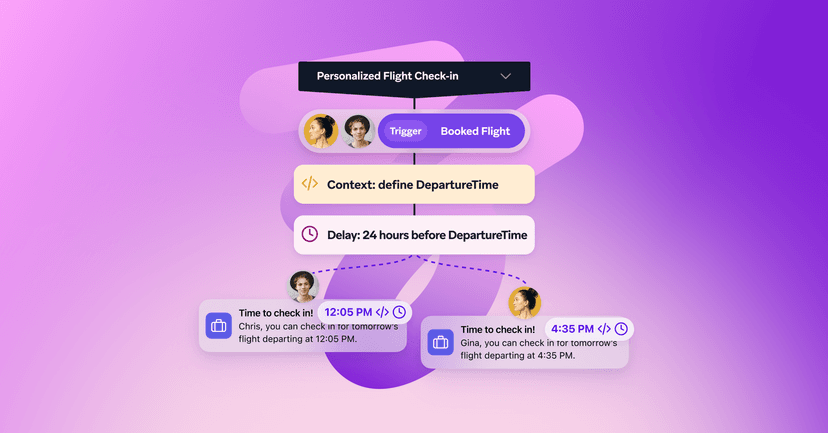 Article7 min read
Article7 min readEvery journey needs the right (Canvas) Context
February 19, 2026