Keep It Clean: The Importance of Email List Hygiene
Published on November 30, 2017/Last edited on November 30, 2017/6 min read


Team Braze
Ok, so you’ve got a great acquisition funnel, you’ve followed your IP warm up to the T and you’re using carefully defined subdomains to send out awesome emails— but your deliverability still isn’t what you’d expect it to be. Confused? You’re not alone. A lot of brands struggle with email deliverability, which can be affected by a lot of different factors.
One of the biggest? Email list hygiene.
When setting up your email program, list hygiene is not the sexiest topic. It’s also not one that companies traditionally pay much attention to— the difficult part of email marketing is getting user email addresses, right? Wrong. While acquiring email addresses is vital, removing outdated or invalid email addresses from your list can be just as important to the long-term success of your engagement efforts.
Why Should I Care?
A poor quality email list can have a direct impact on your sender reputation. And as every email marketer should know, reputation is king. A good email reputation = good deliverability.
While it’s true that an email address has been valued at £84.50 (that’s $100.32 USD), you can only see value from an email campaign if your customers are actually receiving the emails you send. If your reputation has been damaged, emails will start being diverted into spam, resulting in lower engagement and lower conversion rates.
Removing old or inactive email addresses from your email lists has the added benefit of reducing your overhead while making the emails you DO send more effective. If you remove old or invalid email addresses from your marketing lists, you could significantly reduce the marketing spend on your email provider, since these costs tend to grow with the size of an email list. Why spend money sending messages to addresses that can’t receive them, right?
What Is A “Clean” Email List?
When we talk about a ‘clean’ email list, we’re referring to a list of valid email addresses, who have engaged with one of your emails within at least the last 6 months.
Wait, So A ‘Dirty” List Can Damage My Reputation?
Yes. There are two big reasons for that: spam traps and the types of users that you are targeting. Let’s dig deeper into both those dangers..
Spam Traps = Damaged Reputation
ISPs ‘police’ email senders who are trying to reach their customers by using ‘spam traps’. A spam trap is an email address owned and operated by ISPs and blocklist providers with the sole intention of checking that email senders are following best practices.
There lots of types of spam traps, but today we’re going to focus on the three big ones:
Pristine
Email accounts that never opted into receiving any email. If an email sender targets these accounts, it’s indication that they obtained their email list using questionable methods—for example, by purchasing them from a third party.
Typo Domain Traps
Email accounts that are very, very similar to traditional domains, bar a character or two. For example gNail.com, hotNail.com, hotMALE.com. (They may look hilarious on paper, but it only takes a small number of these something-isn’t-right domains to tank your email reputation.)
Recycled
Email accounts that were once used by a real person, but are no longer in use—and that have been repurposed by ISPs. Ever wondered why you can’t get into that email account of yours that you haven’t logged into for 10 years? It’s probably become a recycled spam trap. (Confession time: mine used to be honeybunny_100@yahoo.com)
Targeting Unengaged Users = Straight to Spam
ISPs are constantly reassessing an email sender’s right to be in their users’ inboxes. If you’re targeting an unengaged audience, ISPs will take this as a sign that people don’t want to receive the emails you’re sending, and may start diverting your messages right to the spam folder.
How Do I Keep My Email List Clean?
Implement Email Validation At Sign Up
When it comes to email list cleanliness, you have to start at the source. Implement email validation in your sign up forms to check for obvious human error—like writing gnail.com, instead of gmail.com.
Here’s an example of how Harry’s uses email validation to call out misspelled email addresses in their sign up form:
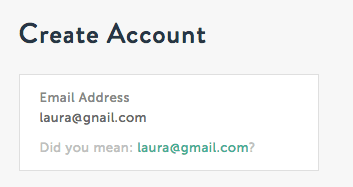
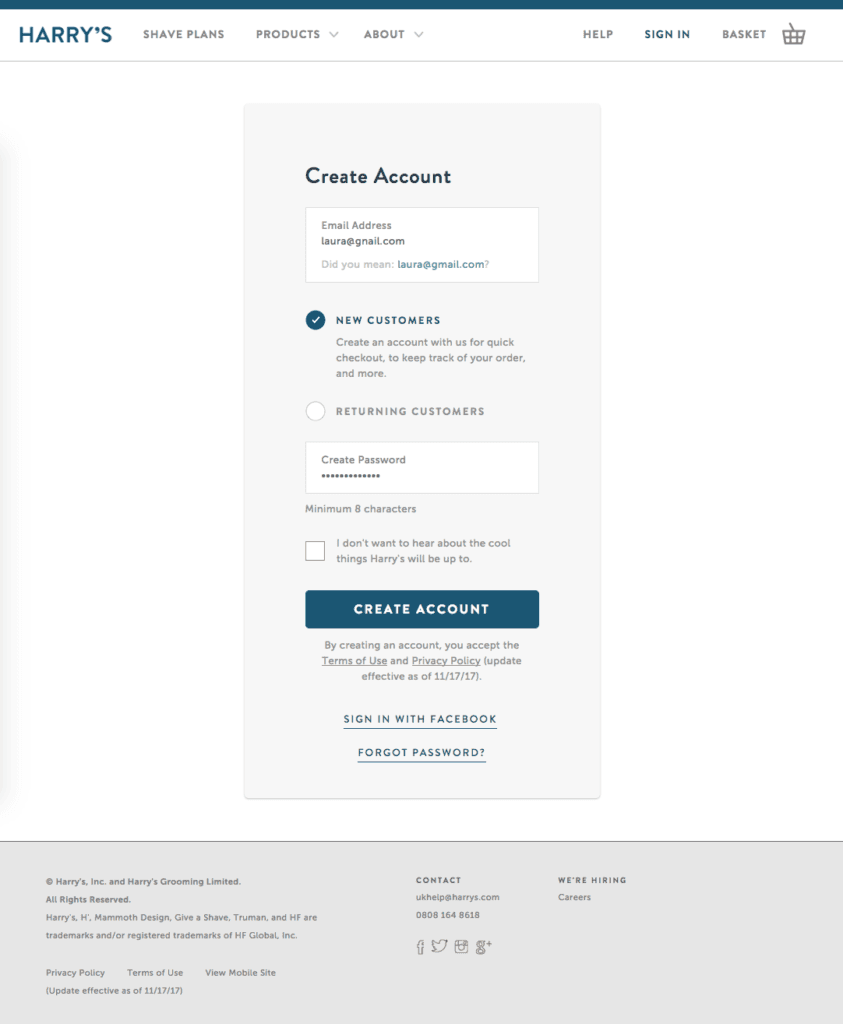
Implement A Double Opt-In
As well as calling out obvious mistakes in their sign up form, Harry’s adheres to Spam Regulation best practices by asking whether their users would like to receive marketing emails.
After sign up, the next step is to ask a user to confirm their email address by clicking a link in a confirmation email. Depop ask their customers do this by sending an email out immediately after sign up:
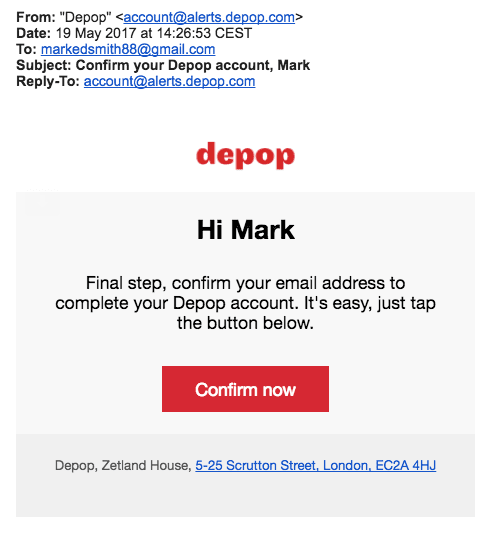
Lose It! takes a different approach, by gamifying the act of confirming your email address.
Sunset Unengaged Users
Users that haven’t opened an email from you in the last 6 months should be removed from your email list. That process is known as sunsetting, and while it can be hard to say goodbye, it’s a key part of an effective email strategy.
You can still target these users with re-engagement campaigns, but be mindful that continuing to target them can indicate to ISPs that your emails don’t deserve to be in recipient inboxes. So make sure you’ve got a really compelling pitch before you send them that last-chance email.
Looking for inspiration? Here’s an example of a smart win-back campaign from CVS Pharmacy that nudges customers to start engaging again:
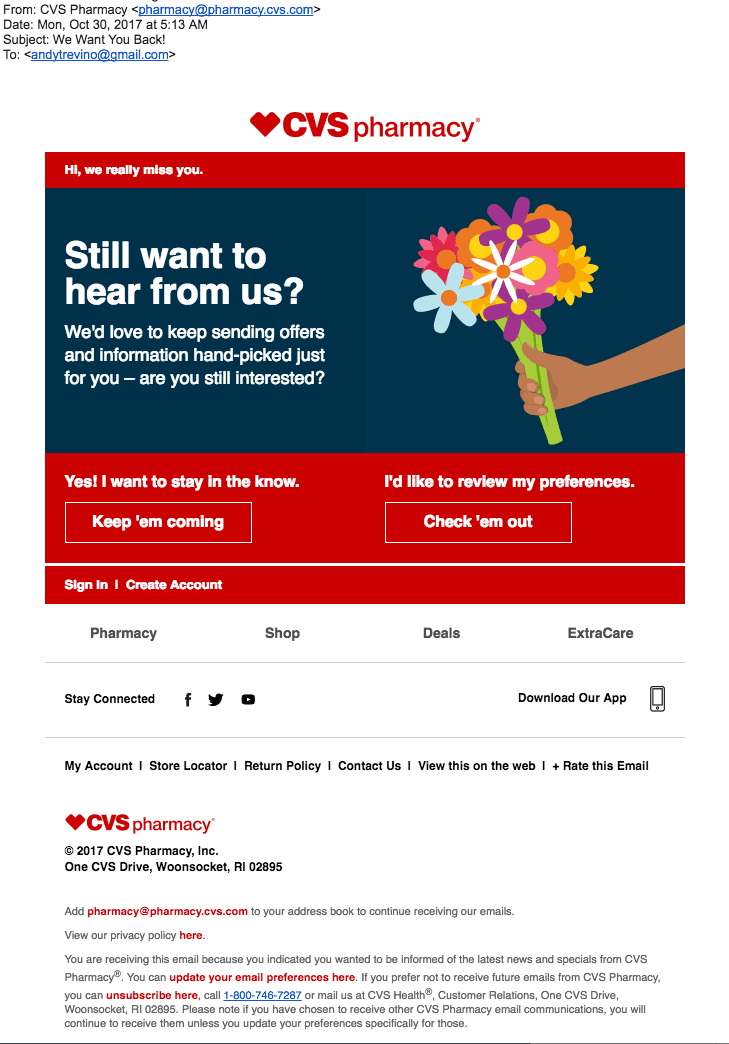
For more examples check out our blog post on 7 Essentials for Win-Back Campaigns.
Don’t Cheat
Whether you’re just getting started, or are looking to build out your email marketing list, it’s tempting to buy a list of email addresses. Not only is this expensive, purchasing email lists is one of the easiest way to end up with a poor quality email list, ultimately resulting in damaged deliverability. Just don’t, okay?
Advice on email list cleansing from Braze Senior Customer Success Manager Nicole Codd
Final Thoughts
It’s easy to fall into the trap of thinking that the bigger your email list, the bigger your returns. But remember:
it’s not the size that matters, it’s what you do with it. Regularly removing non-openers from your email list, and ensuring you’re implementing some form of email validation at sign up will protect you in the long term.
Want to make the most of your email marketing? Read more email tips from Braze in the Best Practices section in Academy.
Related Tags
Be Absolutely Engaging.™
Sign up for regular updates from Braze.
Related Content
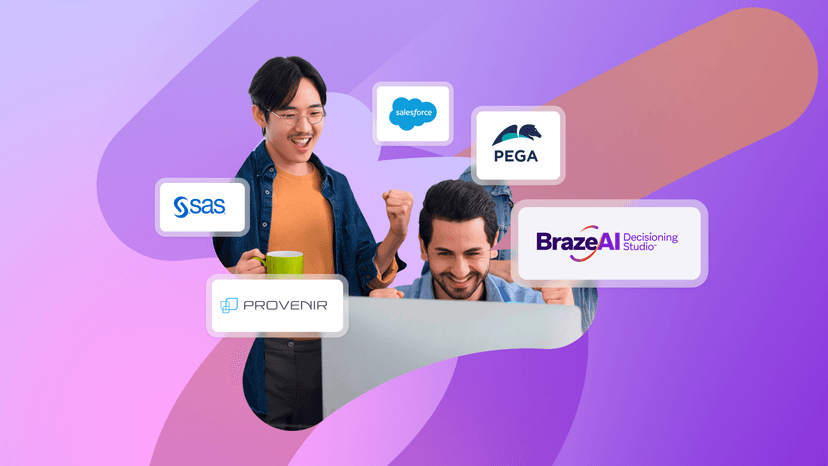 Article16 min read
Article16 min readChoosing the best AI decisioning platforms for 2026 (across industries)
February 12, 2026 Article3 min read
Article3 min read2.4+ billion sends, zero fumbles: How Braze supports leading brands during the big game
February 09, 2026 Article4 min read
Article4 min readBeyond Predictions: Why Your Personalization Strategy Needs an AI Decisioning Agent
February 09, 2026